P8Coder is a handy little tool that replaces the lua code in pico-8 cartridges (p8) with the code you write in P8Coder (Windows only).
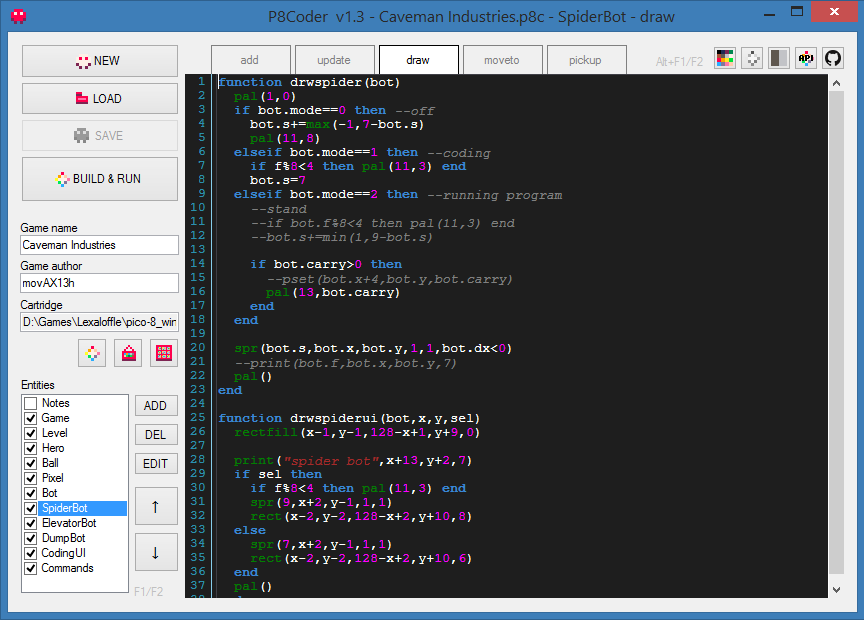
It allows to group functions (any code actually) that belong to the same entity/unit in your game and lets you have functions (any kind of code sections) as tabs.
When writing to the cartridge it concatenates all code to one large lua code block as you would have when writing the cart directly in the p8 file or in pico-8.
No more scrolling through code endlessly searching for a specific function or line of code.
In its functionality it serves the same way as a project explorer (multiple "files") and a code outline (functions list) but in P8Coder that's all just virtual (no files, just entries in a list). The structure of your projects is up to you.
- It stores projects as p8c (P8Coder) files containing the code along with the path to the selected cartridge.
- You can use upper-case characters in P8Coder for better readability. Everything will be converted to lower-case on build.
- P8Coder has pico-8 lua syntax highlighting and API code hints and can be used entirely without mouse (F1/F2 to switch entity, ALT+F1/F2 to switch tab).
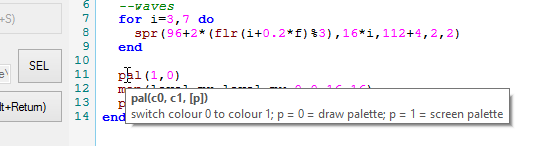
- Internal pico-8 spritesheet viewer

- Internal pico-8 map viewer

- pico-8 color table just one click away

- configure pico-8 launch options conveniently via dialog
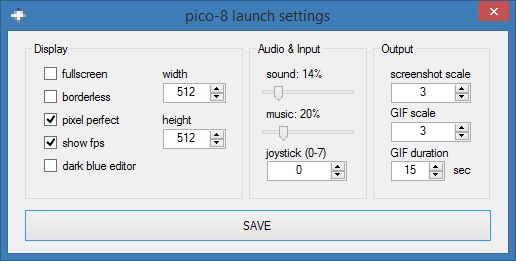
- P8Coder project files (p8c) can be opened with P8Coder from Windows Explorer ("Open with..." and associate the file extension by choosing P8Coder.exe).
WARNING
P8Coder overwrites all lua code of the cartridge you select!
Everything else (gfx/map/sfx/music) remains untouched.
If you are uncertain, make backups of your carts.
DOWNLOAD (v1.3)
P8Coder (147kb)
Discussion
Lexaloffle BBS
pico-8.slack.com
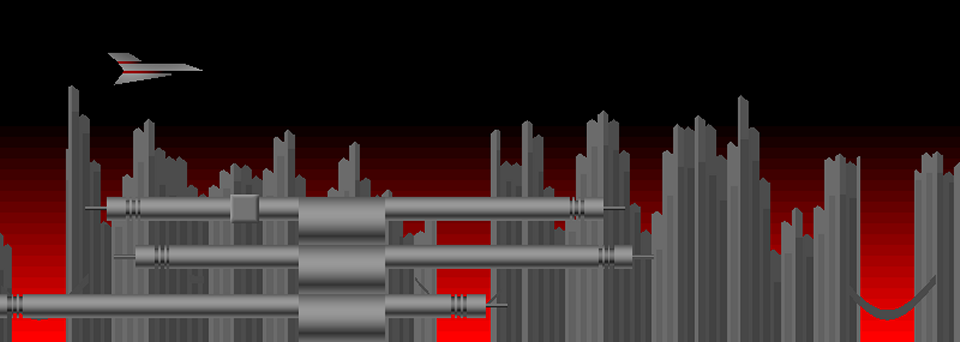
rocks are cool
i can not download it
movAX13h
Post authorThanks for reporting ... I've fixed it ... URL had http instead of https.
jorge
Muy buen trabajo e interesante!!!
Caleb
is this still being updated?
movAX13h
Post authorIf there is need for an update, I'll do it.
Zingot
I'm impporting a .p8 file and see nothing in the code window?
movAX13h
Post authorP8Coder replaces all code of the P8 file with the code you write in P8Coder (as stated here and on github). It is primarily a tool for coding and stores code in the project file (p8c). If you want to take over existing code, you can simply copy/paste the code from the p8 using pico-8 or any text editor. Depending on the length of your code, you might want to split it up into several units - which is the main purpose of P8Coder. Happy coding!
nitrofurano
where can we find a native GNU/Linux version of p8coder?
dkmdrpi
Any chance of this being available on mac?
movAX13h
Post authorI have not tried yet, maybe it can be compiled for macos with https://www.microsoft.com/net/core#macos ... will give it a try later.
Ryan
Have you considered open sourcing this?
movAX13h
Post authorI have ... will do after next iteration. Sooner if more are asking.
movAX13h
Post authorHello, I've had some time today, added some new features and pushed it to GitHub. Have fun! P8Coder on GitHub